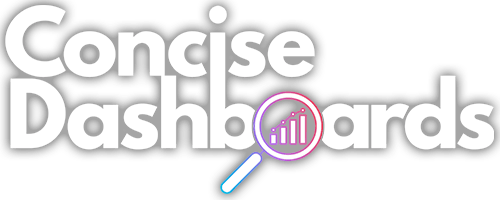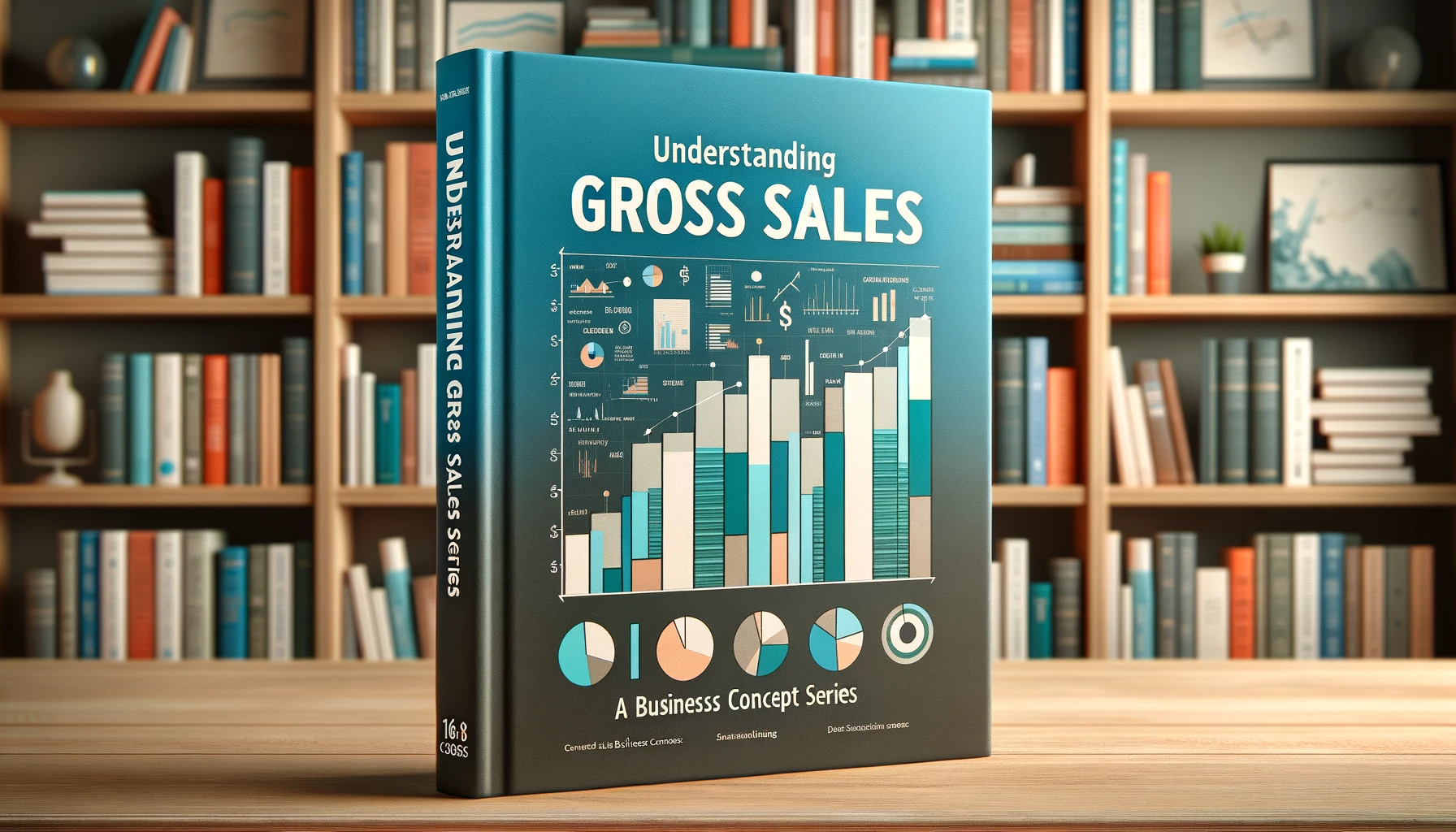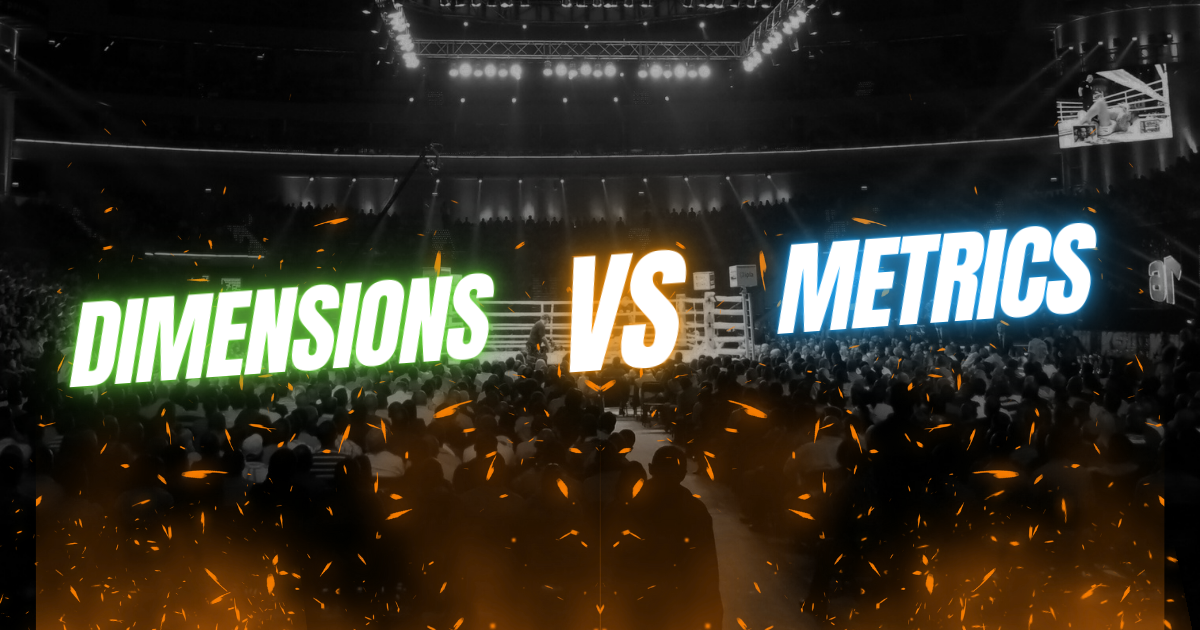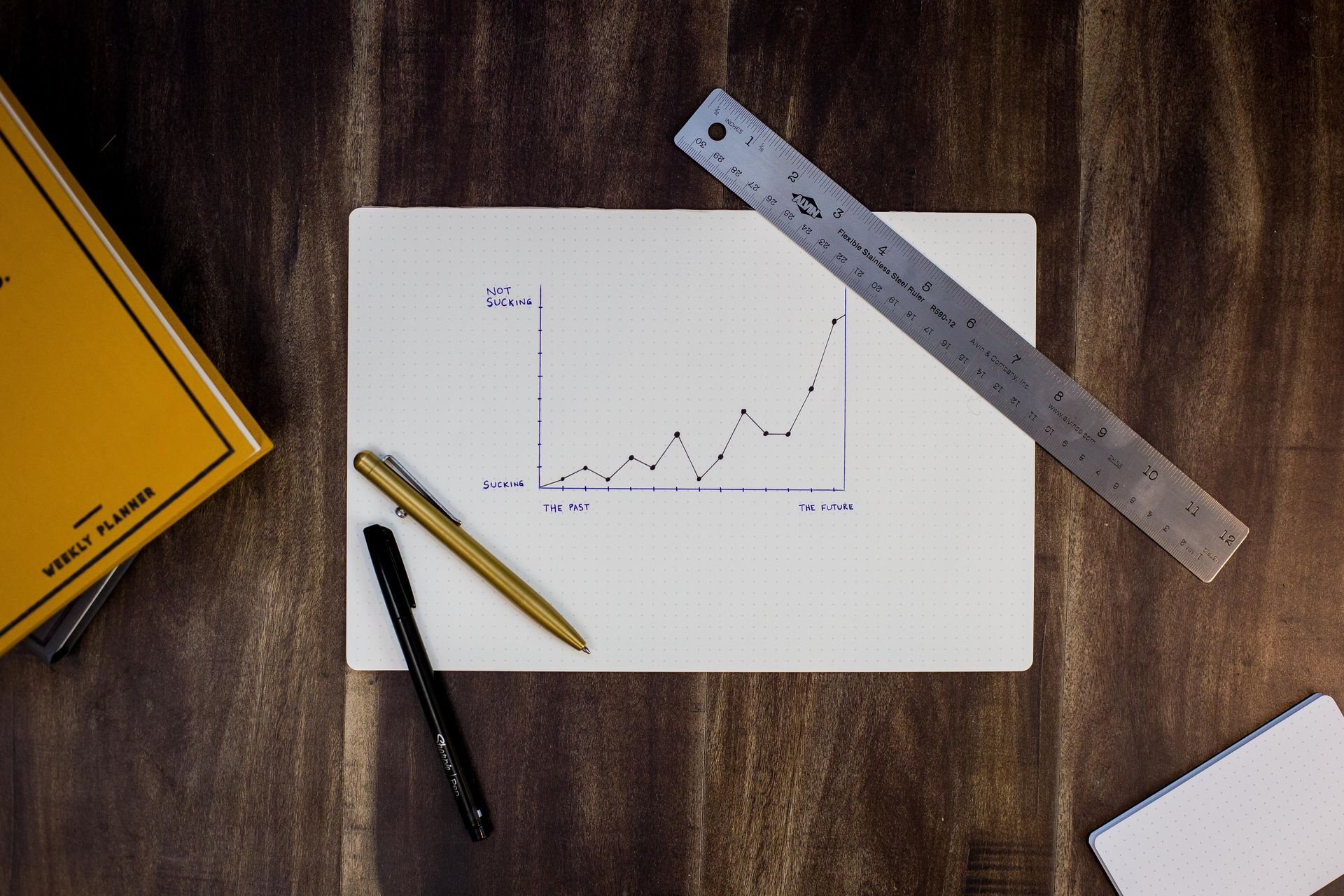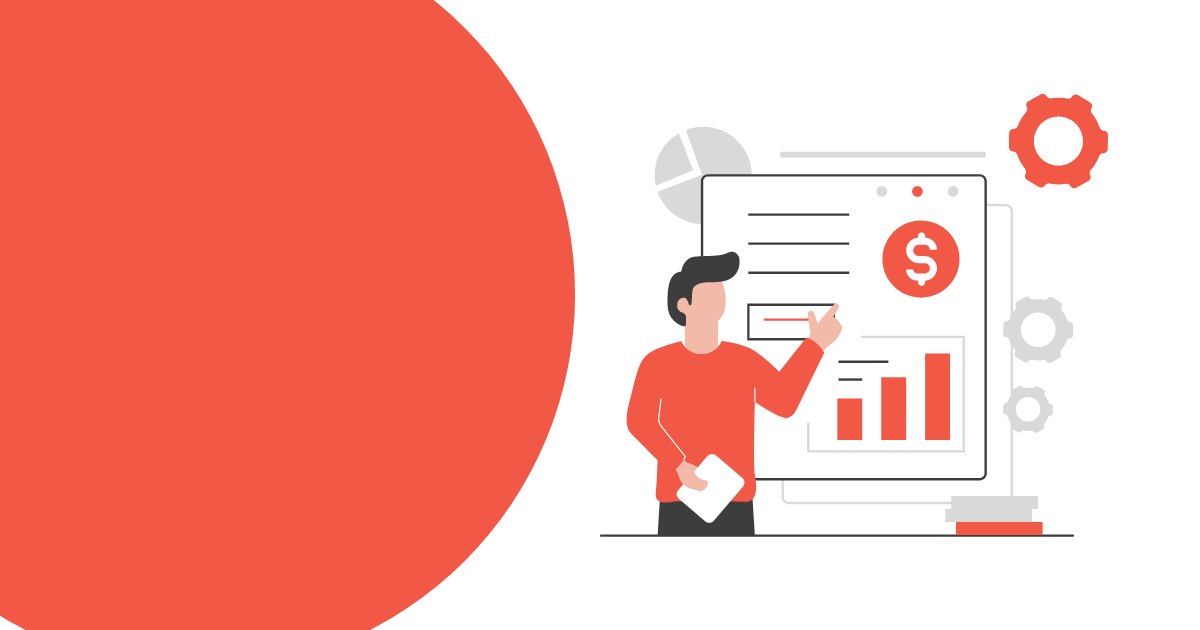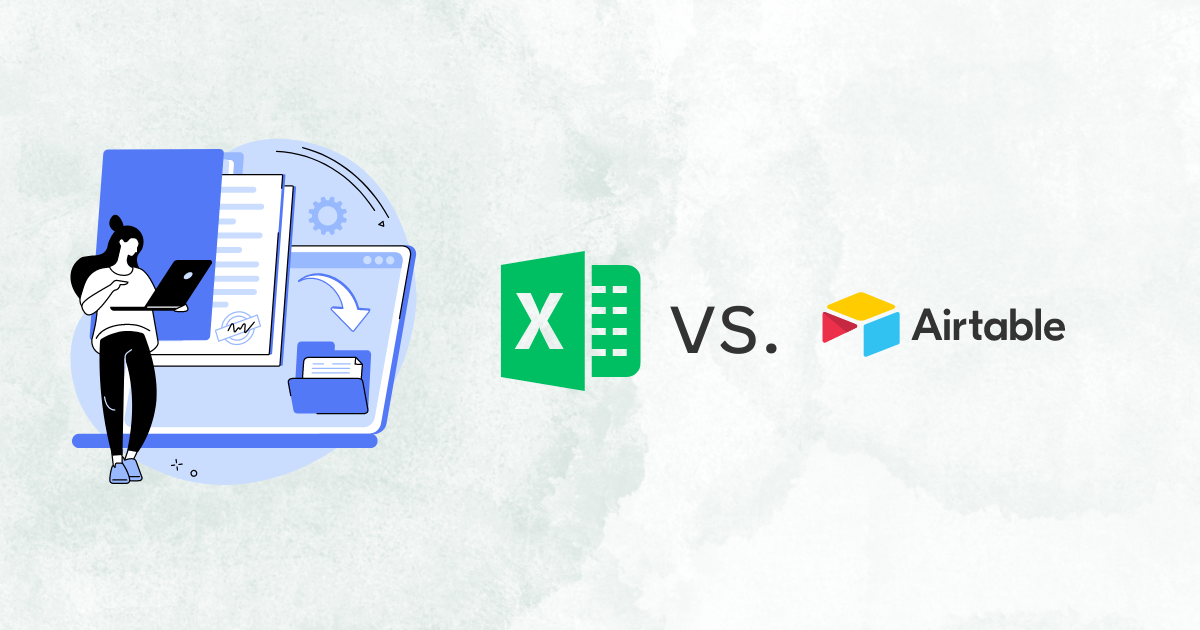Embrace the Future of Web Analytics with GA4's Event-Based Tracking
Website Analytics: Revised
As the digital world continues to play a larger role in business, understanding user behavior is crucial for optimizing your online presence, enhancing user experience, and ultimately driving conversions. Google Analytics 4 (GA4) has brought about a paradigm shift in the world of web analytics by introducing event-based tracking, a powerful and versatile approach that captures various user interactions on your website or app. Let's dive deep into the world of event-based tracking with GA4 and learn how to harness its potential to transform your data-driven decision-making process.
The Shift from Pageview-Centric to Event-Based Tracking
Traditionally, web analytics have relied heavily on tracking page views as a primary measure of user engagement. While this approach has provided valuable insights, it has left businesses wanting for a more comprehensive understanding of user behavior. Google has responded to that feedback with an update to the data collection and modeling used in their revised version of web analytics, GA4. GA4's event-based tracking offers a more holistic view by capturing not only pageviews but also a wide range of user interactions, such as button clicks, form submissions, and even custom events defined by you. This gives more control to you as the business owner, but while that flexibility can be good in terms of allowing you to track exactly what you need, it can bring about quite the learning curve.
Along with this is the automatically collected events, and enhanced event measurements. We'll get into the enhanced events below, but with automatically collected events it's important not to fall into the pit of just turning it on and thinking everything will be good. There are events that you will need to modify depending on your goals, your website (yes, even your CMS can effect what is tracked automatically because of the way parameters are handled), and more. Form tracking and video tracking are two of the events that have commonly seen issues when it comes to the standard tracking. After you set it up, take a look yourself to see if it is tracking things properly. Though we do recommend custom setups, which we'll dive into below, and using Google Tag Manager to handle the implementation.
The Event-Parameter Model: Granularity and Consistency
GA4's event-based tracking is built on the "event-parameter" model, a simplified and consistent data structure that assigns a name to each event and allows for additional parameters to provide more context. For example, when tracking an 'add_to_cart' event, you can include parameters like 'product_id', 'product_name', and 'price'. This granularity in data allows you to analyze user behavior at a deeper level, making more informed decisions based on specific interactions.
Event-based tracking also enables advanced reporting features, such as segmenting users based on the events they've triggered, creating custom audiences for remarketing, and setting up conversion tracking for specific events.
To follow up on what we said earlier about implementing these events yourself, you can see with the flexibility - through parameters and control over audience and segments - that this can also breed a lot of complexity. This is why it's important to start with your goals in mind, and then build upon that tracking on what you'll need.
Implementing Event Tracking in GA4
To implement event tracking in GA4, you can use either Google Tag Manager or gtag.js, depending on your website's configuration. We implement all Google Analytics 4 tracking using GTM, and we recommend that you do the same even if you decide to do this yourself. Regardless of the tool you choose, it's essential to plan your event tracking strategy by listing the events and parameters you want to track, ensuring consistency and meaningful data.
Join Our Newsletter for Weekly Tips, Tricks, and Updates
Contact Us
Here are some steps to help you create an effective event tracking strategy:
- Identify key user interactions: Begin by listing the most important user interactions on your website or app that you believe contribute to user engagement, conversions, or other key performance indicators (KPIs).
- Define event names and parameters: Assign a descriptive name to each event and determine the additional parameters you want to track. Keep the naming convention consistent across your events for ease of analysis. For example, we like to use GA4 Event - event_name for all of our events, where event_name is something like generate_lead. (Ex. GA4 Event - generate_lead)
- Implement event tracking: Use Google Tag Manager to set up event tracking on your website or app, ensuring that events and parameters are accurately captured. This will provide you with additional flexibility to include tracking codes for things like a Facebook Pixel, Google Ads Conversion/Remarketing, and external tools like Hotjar right from inside of your GTM container.
- Test and validate: Test your event tracking setup to ensure that data is being collected as expected. Make any necessary adjustments and retest until you're confident that the tracking is accurate and reliable. This is exceptionally easy when using Google Tag Manager's Preview Mode, as you can click around on your site and see what events are firing and when.
- Monitor and analyze: Regularly monitor and analyze the event data collected by GA4 to gain insights into user behavior, identify trends, and make data-driven decisions to optimize your website or app. You're in it for the long-haul, by monitoring your set up and data, you'll be able to make sure your data can adapt to changes in your business, website, or user behavior.
We're Just Getting Started
GA4's event-based tracking is a game-changer in the world of web analytics, offering businesses a more comprehensive understanding of user behavior and enabling more informed decision-making. By shifting from a pageview-centric model to tracking a wide range of user interactions, you can gain valuable insights that help you optimize user experience, improve conversion rates, and ultimately drive growth.
Implementing event tracking in GA4 requires careful planning and execution, but the benefits it offers are well worth the effort. By embracing this new approach, you'll be better equipped to adapt to the ever-changing digital landscape and stay ahead of the competition.
So, get ready to dive into the world of event-based tracking with GA4 and unlock the full potential of your data. As you embark on this journey, remember to engage with your audience, share your experiences, and learn from others to continually refine your analytics strategy and drive better results for your business. The future of web analytics is here, and it's time to embrace it.